Image Submission & Work Quality
PDF is our preferred file type
PDF is the preferred file type to upload. A PDF file contains the most information that is useful to our printers to successfully reproduce your digital files. You may upload other files such as Word, Photoshop, Illustrator, and InDesign but you will be required to approve a PDF proof of these files before we can begin production.
By uploading a PDF file we can begin production on your order right away without having to send you a PDF proof. We can also accept flat image files such as a JPG which require no proof approval. If you are on a time crunch and need your copies right away then please upload a PDF or JPG file.
Payment in FULL is required in advance, prior to the start of production. Therefore, print job request will be place on hold until outstanding balances have been satisfied. All work production dates begin the date Precision Printing (PP) receives payment, not the work request (ie: If a project request is received on Tuesday but payment is not received until the following Wednesday, then Wednesday will be considered the first day of the project).
Once payment is received and we receive confirmation that work is to proceed, your payment becomes nonrefundable. If you contact us immediately after the confirmation we will make our best efforts to halt printing but we offer no guarantee. By confirming that the work is to begin, you commit to having PP complete the entire job as outlined and forfeit any right, to receive a refund. If we receive a request for a refund prior to the beginning of the work, PP reserves the right to pass through any fees charged to them by payment processing vendors as a result of the refund request.
Creating a PDF
PDF FILES: The PDF file format (PDF is an acronym for “Portable Document Format”) was invented by Adobe Systems, and is an almost universal way to share and print a file, regardless of application or operating system. We recommend that you provide your files to us for printing in the PDF format. This will lessen the possibility of unforeseen changes in your document, thereby speeding up the printing process as well as reducing the potential of incurring additional costs for us to modify your file.
Creating a PDF File: Some programs have a built-in option for creating a PDF file. Check the help documentation of the program you are using, and follow the instructions. If you have purchased and installed the full version of Adobe Acrobat (NOT Acrobat Reader), you should be able to create a PDF file through the printing process. Instead of choosing your normal printer, choose the “Adobe PDF” selection in your printer selection dropdown menu. Select options to conform with the guidelines below, and when you select “print” a PDF file will be created.
If you are unable to create a PDF file as described above, there are several free PDF writer programs available on the internet. Some are excellent.
- All fonts and images must be embedded in the PDF file.
- All images and graphics need to be high-quality, high-resolution images (at least 300 dpi for color images, 600 dpi for gray-scale and black images).
- The PDF file must be saved as a high-quality, press-quality, or comparable file.
The PDF page size must be the same as the finished document size (i.e., if you create a business card (standard size is 2″x3.5″), the PDF page size should be 2″ x 3.5″. (See “Bleeds” below for exceptions to this rule.) The business card image should not be centered in the middle of a letter-size page.
Image Submission & Work Quality
Sometimes images received do not meet our quality standards and we will address this when the first proof is created. At this time we will contact you for a new image to ensure the integrity of the work is maintained.
Trim, Bleed & Margin
Trim, Bleed & Margin is the most important concept of a print job. Everything else is just either technical application instructions or adjustments to enhance quality.
- Trim (Black) is where the product will be trimmed/cut.
- Bleed (Blue) is a safe zone outside the trim area.
- Margin (Pink) is a safe zone inside the trim area. Your job will look more professional if you do not crowd your information near the edges of your paper
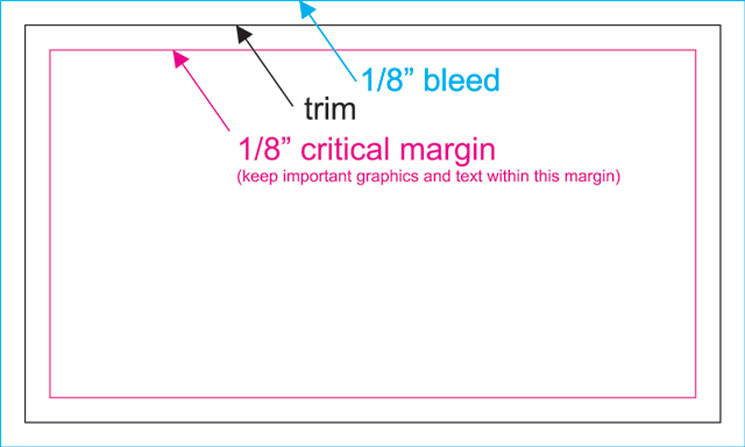
Color Space = CMYK
For the best color reproduction design send your file in CMYK. CMYK is the recommended color space and the native printing colors of our printers. Many programs have a default color space of RGB, which is the color space of computer monitors. If you upload a file that is RGB you may see a noticeable difference between the colors of the file you upload and the final product. Since we are a digital printer and do not use inks we are unable to accommodate those looking to reproduce specific spot / Pantone colors.
When a RGB file is printed in CMYK, many neon or bright colors cannot be reproduced so these colors will appear darker on the final product. For the best color reproduction design your file in CMYK.
Fonts = Embedded
All fonts should be embedded or converted to outlines/curves. If you are using third party or free fonts found on the internet it is best to embed these fonts when creating a PDF. Some programs like Adobe Illustrator have the ability to convert the fonts to outlines / curves which is essentially the same as embedding the fonts.
By embedding fonts you will insure that when we receive your file that your fonts look the same on our end as they do on yours. If you do not embed your fonts and said fonts are not available on our system then you run the risk of the text and possibly the layout being different on your copies.

